Today we take a look at the Bloons Tower Defense 6 challenge editor and explain the different options you get to make your dream level.
How to get to the Challenge editor

- Click on “Play Social”
- Choose the “Edit Challenge” option
- Use the “Edit Challenge” Button.
- In the Challenge Editor you can now configure a BTD6 level to your liking.
Configuring your challenge
Lets take a look at all the options you have. All the options can either be selected with a simple dropdown-menu or by clicking into the input panel you want to edit.
The basics
- Choose your map on the left
- Select a difficulty
- Starting cash, starter lives, max lives, start and end round are normally set to default values matching your selected difficulty but you can choose them to your liking. Keep in mind that the End round can only be set as high as you got in one of your own runs.
- Least cash can be set to limit the maximum amount of money the player will be able to spend, least tiers limits the amount of times the player can upgrade or buy a tower

Select your monkeys

- Add monkey you want to allow using with the “Add” button and configure the amount or leave it at unlimited
- Click on “Restrict” to limit the upgrade paths of certain towers. If you want to apply a limitation to all towers you got click on “Apply all”. “Reset all” set the restrictions back to normal.


Configure Bloons and environment

Make it even harder

The checkboxes can be used to (top to down, left to right):
- enable powers
- enable selling
- making camo bloons appear
- disable doubling the income per round
- enable monkey knowledge advantages
- enable the player to pay to skip a gameover situation
- making regrow bloons appear
If you have some questions feel free to ask them in the comments. Want to give constructive criticism? Write one as well please.




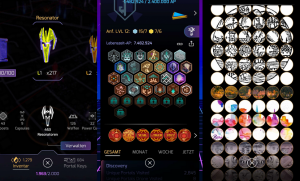
Pingback: How To Easily Beat The Monkey Meadow CHIMPS In BTD6!
I don’t think the title of your article matches the content lol. Just kidding, mainly because I had some doubts after reading the article.
Your article helped me a lot, is there any more related content? Thanks!
Thank you for your sharing. I am worried that I lack creative ideas. It is your article that makes me full of hope. Thank you. But, I have a question, can you help me?
Can you be more specific about the content of your article? After reading it, I still have some doubts. Hope you can help me.
Can you be more specific about the content of your article? After reading it, I still have some doubts. Hope you can help me.
Thank you, your article surprised me, there is such an excellent point of view. Thank you for sharing, I learned a lot.
Thank you for your sharing. I am worried that I lack creative ideas. It is your article that makes me full of hope. Thank you. But, I have a question, can you help me?
Thanks for sharing. I read many of your blog posts, cool, your blog is very good.
I don’t think the title of your article matches the content lol. Just kidding, mainly because I had some doubts after reading the article.
บทความนี้พูดถึง สินสอด ให้ เช่า ได้ตรงใจมากครับ
ตอนแรกผมไม่รู้เลยว่ามีบริการแบบนี้ จนมาเห็นว่าช่วยลด การเตรียมสินสอด ได้เยอะจริง
เหมาะกับคู่รักที่กำลัง เตรียมงานแต่ง
บริการแนวนี้ถือว่าทันสมัยมากใน
พิธีแต่งงานตามประเพณีไทย ครับ
Can you be more specific about the content of your article? After reading it, I still have some doubts. Hope you can help me.