The Thinkpad X270 is a highly portable laptop of Lenovos well known bussiness Thinkpad series. It has been released in 2017 and is therefore not really state of the art anymore. “Why write a review on it then?” you might rightfully think. Well because this might be one of the last laptops that offers such a good combination of usability, functionality and battery life. But let me tell you in detail.
The Thinkpad series
Everyone who knows a bit about computers will have heard about the well known Thinkpad series. Originally sold as laptops for bussiness use cases these devices do not feature any great designs or beefy power systems but were incredibly reliable and had great usability. Additionally they had to endure the challenges of daily extended usage and were built like tanks.
Design
The design language in the X270 is basic, square and black. The blackness is traditionally interupted by a red track point in the middle of the keyboard. The lid continues this design and is totally blackish with the Thinkpad logo in the top corner being the only interruption. It features a red led in the i dot as a status marker. In comparison to other laptops it simply looks boring but thanks to this also completely neutral and is perfect for every occasion from class room to bussiness meeting.
Durablity
Despite its rather elegant size this 20mm thick device is properly built and wont brake in your backpack however angry you shove it in there. The material used on the outside is durable and resistant ABS plastic that has been reinforced from the inside with magnesium. The lid is made out of ABS that has been given more rigidity through a glass fiber layer the same way it has been done on the base cover.
The hinge is made out of solid metal and feels smooth when opening. It holds the display securely in place even in a shaking environment.
In total this 1,4kg heavy package makes for a very dense and robust appearance and is without a doubt ready for the challenges of your daily life aswell as traveling and any other adventures you can think of. I had the x270 in multiple trans continental flights including one where the backpack around the laptop damaged in transfer. The Thinkpad itself was completely fine.
Furthermore, I found myself in a situation where the outside of the Thinkpad was completely wet and soaked, but the device itself, despite not having a special splash-proof seal and having been switched on in this state for several hours, was perfectly fine. That is truly impressive.
Functionality
Performance
Lets come to the elephant in the room first: the performance. When this device was released the 7th gen Intel processors were state of the art. The performance of these two core, four threads processors were not incredibly over the top back then and that very obviously hasn’t improved in the past years. To make a long story short if you are looking for a laptop to play AAA games on it, this is the wrong address. For everything like browsing, office work, writing, movies and light coding though this device is still perfectly functional though. Nonetheless i would recommend to use a light operating system like a Linux distribution or a debloated version of windows like Tiny11.
Extra: Gaming
If you are interested in playing some lightweight old games on it you can check out our recent test of Portal on this laptop. We came to the conclusion that old games like these that aren’t as graphic intense are still able to run decently on the integrated HD 620 GPU.
IO
While modern ultra books have a trend towards IO only consisting out of two USB-C ports the X270 features a wide assortment for everything you would ever need on the go. Charging is possible over the square Thinkpad charging port AND the USB-C port on the left. Via this port the Thinkpad is also capable of charging with extremely slow chargers going down to below 20W (need the Thinkpad to be turned off). This is incredibly useful while traveling or when you forgot the special charging plug.
Furthermore the Thinkpad offers a HDMI port, a Smart card reader, two classic 3.0 USB-A port, an AUX connector and depending on the model even a SIM card reader with a 4G modem.
The most important capabilities though are the included full size SD card reader making this perfect for camera and photography enthusiasts and the Ethernet port for on the go server administrators or pentesters. Additionaly the Thinkpad features a special power bank feature on one of its USB-A ports turning it into powerbank for your phone while turned off.
The X270 also has an integrated camera and microphone in the case you need to make a video call on the go.
The only big downside is the lack of a Thunderbolt port.
Upgradability
Although most other ultra books dont offer any upgradable parts anymore the X270 is different. Against its official stating it can acutally be upgraded to a full 32Gb of single chanel RAM. Some people were also able to change out the LTE modem against another SSD. In general the Thinkpad community is quite creative when it comes to modding these so there are many options to customize the X270 to your liking.
Input devices
Apart from the exceptional keyboard of the X270 it offers the well known trackpoint. If you dont like that one you also have the abbility to use the small but responsive track pad below. Above the trackpack are the dedicated left and right click buttons aswell as a middle click/scroll button. All of these offer the user a vast assortment of input devices making the X270 really comfortable to use without a mouse.
To unlock the X270 you have the option to use a fingerprint reader located on the palm rest.
Battery
The battery life might be one of the best selling points of the X270. The X270 is one of the newest Thinkpads that still has the Power Bridge technology. It allows the laptop to switch between an internal battery and one located in the removable slot in the back of the device. The internal battery of the x270 has 24Wh while there are multiple options for the external one. The biggest offers 72Wh making for a combined 96Wh of battery on a 12 inch laptop. Combined with the low power 15W TDP CPU this laptop can therefore last an eternity on this power system. Lenovo says it does above 20 hours while i managed to just get above 16 hours with casual use which is absolutely great.
The dual batteries also allow you to change the removable battery on the back of the X270 while its running. Should you run out of juice just change the battery! While this feature is only useful in edge cases and is generally only of use once every month, when you are really depend on your laptop continuing to run it quickly becomes one of the most important features.
Cost
At its release the X270 used to cost around and over 1000$. These days when looking at a used X270 you can find these at prices from 100 Euros to 200 Euros. Depending on the condition the prices are sometimes incredible low but be aware that you wil need to refurbish these devices if you are not trying to catch any decease from them. They are luckily incredible easy to take appart and is build to be decently easilly servicible.
Tips for buying
Buying a used X270 is easy as they are all over ebay and other such platforms. There are a few points to pay attention to before pressing buy:
- make sure to get the 1920×1080 display as it is by far better
- make sure it does have an internal battery there are some that lack these
- make sure it does have SIM card reader as some dont have the modem (if this is important for you)
- make sure it does have the right keyboard with background lighting
- the x270 was available with the 6th gen and 7th gen cpus. try getting the 7th gen.
- some have NVME SSDs some have SATAs try to get the NVMEs
Conclusion
Even in 2024 the Thinkpad X270 offers a great package of versatiliy, usability and compact form factor. Thanks to its exceptional battery life and power bank feature its ideal for travelling and is a thrustworty companion for any adventure. With its vast array of ports and functions it is the ideal carry around swiss army knife laptop. Furthermore its the last Thinkpad with the power bridge feature and this level of upgradability.







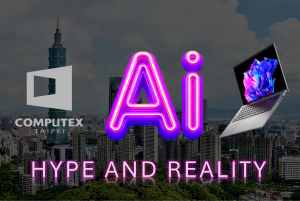

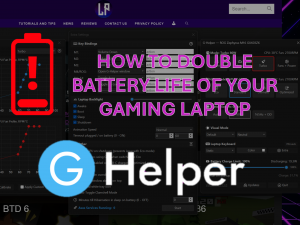
I don’t think the title of your article matches the content lol. Just kidding, mainly because I had some doubts after reading the article.
I am delighted that I detected this site, just the right information that I was looking for! .
Can you be more specific about the content of your article? After reading it, I still have some doubts. Hope you can help me.
Looking forward to reading more from you.
I’m not sure why but this website is loading incredibly slow for me. Is anyone else having this issue or is it a issue on my end? I’ll check back later on and see if the problem still exists.