In the video game industry there is an ever increasing need for calculation power to support the ever improving graphics quality. If a new game get released and your PC hardware is simply not powerful enough anymore you have the option of either looking at a stop motion film on your screen or spend tons of money to get the newest graphics card, right?! Don’t you worry, Lossless Scaling is a software tool that claims to fix exactly this problem! Lets take a look and verify if these claims are actually true.
How does it work?
Lossless scaling offers to main aspects. On one side it allows you to upscale a non full screen video game to full frame through various methods including AMDs FSR and Nvidias Image Upscaler. This is not only useful for some emulators that don’t support full screen natively but also allows you to render ANY game at a lower resolution and then upscale it to your screen resolution regardless of what GPU you have. This essentially is the same thing as Nvidias DLSS but now usable in any game.
The second feature is the build in frame generator which uses an AI algorithm to generate frames in between the normally rendered frames to offer a smoother gaming experience with the end result of higher FPS. For the frame generation Lossless Scaling uses its own models called LSFG from which the developer now just released the 2.0 version. Should you be running on extremely low end hardware there is now also an additional Performance button enabling the most power optimized version of LSFG.
It should be noted that Lossless scaling is meant to improve the performance on devices that already have a decent graphics card so please view the results of this test as an extreme case for which the program most likely isn’t optimized for.
Testing run
To check if Lossless scaling might actually be the future of low power hardware gaming we will run a few FPS tests in the valve game Portal. You might now rightfully proclaim that Portal is not the most graphically demanding game to have ever reached the home computer and you are absolutely right with that. But because this test is aimed at even some of the least powerful hardware out there like old Lenovo Thinkpads we need to lower the bar quite a bit to even get close to a reasonable experience.
Speaking of which, the following tests are run on a Lenovo Thinkpad X270 which only relies on its Intel integrated 620 HD graphics card for rendering. It has a 1920×1080 display. The graphics settings in Portal are turned all the way down.
Baseline 1 – NO LSFG // NO SCALING // Rendering 1920×1080
To create a performance baseline running at the native resolution of the screen the integrated graphics manages to render at 25 to 35 FPS while mainly staying at 30. While this is not a particular luxurious experience, it does work.
Baseline 2 – NO LSFG // NO SCALING // Rendering 1080×720
At 1080×720 the 620 graphics unit is much more happy and is easily reaching 60 FPS and peaking at above 70. This is now as smooth as it gets on such a laptop only limited by the 60 Hz refresh rate of the screen.
Test 1 – NO LSFG // LS1 Scaling // Rendering 1080×720
Please note that taking screenshots is not working as such with scaling turned on therefore the quality of the pictures here is worse than what you would see on the screen. But rendering at 1080×720 and scaling it up through Lossless scalings own LS1 algorithm on performance mode does make a difference in the achieved FPS. Instead of around 30 FPS you can expect up to 50 FPS with an average increase of 15 FPS. This results in a very pleasant gaming experience with few stutters and a noticeable difference in smoothness.
Test 2 – NO LSFG // AMD FSR Scaling // Rendering 1080×720
This time trying it with the AMD FSR upscaling algorithm also on optimized mode, the performance is a bit worse FPS wise. In average you can expect up to 10 FPS more than rendering at native resolution. I would say though that especially in fine details it looks a bit more refined and sharper than LS1.
Test 3 – NO LSFG // NVIDIA Image Scaling // Rendering 1080×720
Surprisingly the NVIDIA image upscaling did work great even on so little power. Averaging a plus of 20 FPS and resulting in peaks above 70 FPS this was seriously impressive. There was also no apparent loss of quality. This is so far my favorite although sometimes there were rare irregular stutters with FPS crashing to 25.
Test 4/5 – LSFG 2.0 // NVIDIA Image Scaling // Rendering 1080×720
With frame generation turned on i was not able to get decent performance from the tiny integrated GPU. I got an average FPS of around 20 with dips going down to 10. Not great. Sadly i was not able to fix this. LSFG 1.1 didnt make much of a difference either. I assume the frame generation simply needs a dedicated GPU with appropriate power to work in a reasonable environment. I will later retest this on more powerful hardware but so far it seems you have to stick to only using upscaling for a better performance.
Test Results
Baseline: native rendering at 1920×1080 resulted in average FPS of 30 FPS.
| Test Run | Upscaling | LSFG | average FPS / difference to native |
| 1 | LS1 | N/A | 45 FPS / increase of 15 FPS |
| 2 | AMD FSR | N/A | 40 FPS / increase of 10 FPS |
| 3 | NVIDIA Img.Scal. | N/A | 55 FPS / increase of min 20 FPS |
| 4 | NVIDIA Img.Scal. | LSFG 2.0 | 18 FPS / loss of min 10 FPS |
| 5 | NVIDIA Img.Scal. | LSFG 1.1. | 22 FPS / loss of 8 FPS |
Result and Impression
The upscaling through Lossless Scaling works good and has a easy to use interface to choose between the different modes and algorithms. It clearly has potential and can give you a more playable and enjoyable experience even on very low end hardware. Especially the NVIDIA Image Scaling algorithm impressed me through its great performance.
The frame generation does need more raw calculation power though and is not suitable for low power systems without graphics cards. I am deeply impressed that a single developer managed to get something up and running that works this great and I hope that the development of this project is going to continue for the good of non high end gaming.
Ceck out Lossless Scaling here:
This is not an affiliate link neither is this article advertising for Lossless Scaling.










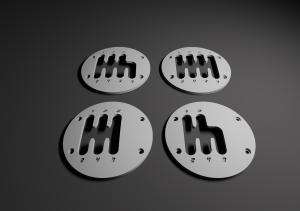


Pingback: Thinkpad X270 in 2024 – The last of the Great
I was curious if you ever thought of changing the layout of your site?
Its very well written; I love what youve got to say.
But maybe you could a little more in the way of content so people
could connect with it better. Youve got an awful lot of text for only
having 1 or 2 images. Maybe you could space it out better?
You can certainly see your expertise within the work you
write. The arena hopes for even more passionate writers like you who aren’t afraid to say how they
believe. All the time follow your heart.
Today, I went to the beach front with my children. I found a sea shell and gave it to my 4
year old daughter and said “You can hear the ocean if you put this to your ear.” She placed the shell to her ear
and screamed. There was a hermit crab inside and it
pinched her ear. She never wants to go back! LoL I know this is totally off topic
but I had to tell someone!
Appreciating the time and energy you put into your website and in depth
information you present. It’s awesome to come across a blog every
once in a while that isn’t the same old rehashed material.
Wonderful read! I’ve saved your site and I’m including your RSS feeds to my Google account.
Hello there, just became alert to your blog through Google, and
found that it’s really informative. I am gonna watch out for brussels.
I will appreciate if you continue this in future. Many people will be benefited
from your writing. Cheers!
Kaixo, zure prezioa jakin nahi nuen.
I not to mention my guys were found to be reading through the good guides found on your website and then quickly developed a terrible suspicion I never expressed respect to the website owner for those tips. These young boys had been absolutely warmed to learn all of them and now have actually been taking pleasure in those things. Thank you for actually being very accommodating and also for finding this form of cool subject areas most people are really needing to learn about. My personal honest regret for not expressing appreciation to you earlier.
Thank you for your sharing. I am worried that I lack creative ideas. It is your article that makes me full of hope. Thank you. But, I have a question, can you help me?